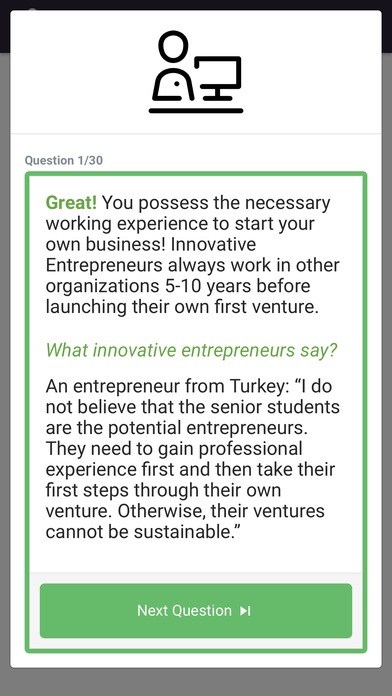INNOGROW 1.0
Continue to app
Free Version
Publisher Description
This tool has been developed by the partnership of INNOGROW - "Innovative Entrepreneurship for Increased Employability, News Business Creation and Economic Growth" an Erasmus+ Strategic Partnership Project funded by European Commission and Turkish National Agency. The procedure for using the tool as a 'learning path' is described below step by step: 1st Step: ASSESS YOUR COMPETENCIES ON INNOVATIVE ENTREPRENEURSHIP. Answer a set of questions in order to assess yourself on the traits, motives and competencies of an Innovative entrepreneur/intrapreneur. A Report will be generated including your score. 2nd Step: IMPROVE YOUR COMPETENCIES ON INNOVATIVE ENTREPRENEURSHIP. According to your strengths and weaknesses identified during the assessment you will be able to improve your weak competencies on innovative entrepreneurship/intrapreneurship through having access to a set of eLearning courses. 3rd Step: BUILD UP YOUR BUSINESS IDEAS. You will access to Business Model Tool (based on the Business Model Canvas on Strategyzer) where you can develop your business ideas with support of other students and tutors in the system. Thank you for using the tool and we hope you enjoy it! INNOGROW Partnership innogrow.org / app.innogrow.org
Requires iOS 8.0 or later. Compatible with iPhone, iPad, and iPod touch.
About INNOGROW
INNOGROW is a free app for iOS published in the Kids list of apps, part of Education.
The company that develops INNOGROW is Ibrahim Dogan Incesulu. The latest version released by its developer is 1.0.
To install INNOGROW on your iOS device, just click the green Continue To App button above to start the installation process. The app is listed on our website since 2017-01-14 and was downloaded 3 times. We have already checked if the download link is safe, however for your own protection we recommend that you scan the downloaded app with your antivirus. Your antivirus may detect the INNOGROW as malware if the download link is broken.
How to install INNOGROW on your iOS device:
- Click on the Continue To App button on our website. This will redirect you to the App Store.
- Once the INNOGROW is shown in the iTunes listing of your iOS device, you can start its download and installation. Tap on the GET button to the right of the app to start downloading it.
- If you are not logged-in the iOS appstore app, you'll be prompted for your your Apple ID and/or password.
- After INNOGROW is downloaded, you'll see an INSTALL button to the right. Tap on it to start the actual installation of the iOS app.
- Once installation is finished you can tap on the OPEN button to start it. Its icon will also be added to your device home screen.